OTP
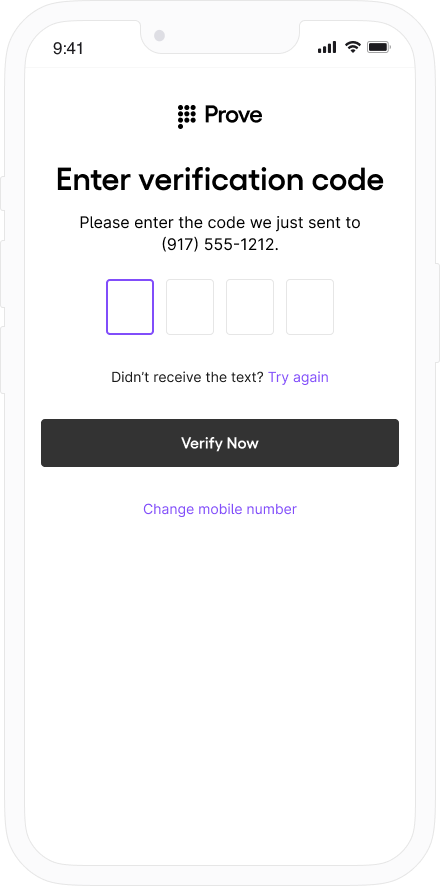
Page summary
| Flow | Page Summary Language |
|---|---|
| Mobile | Enter verification code. Please enter the code we just sent to (XXX) XXX-XXXX. |
Instant Link
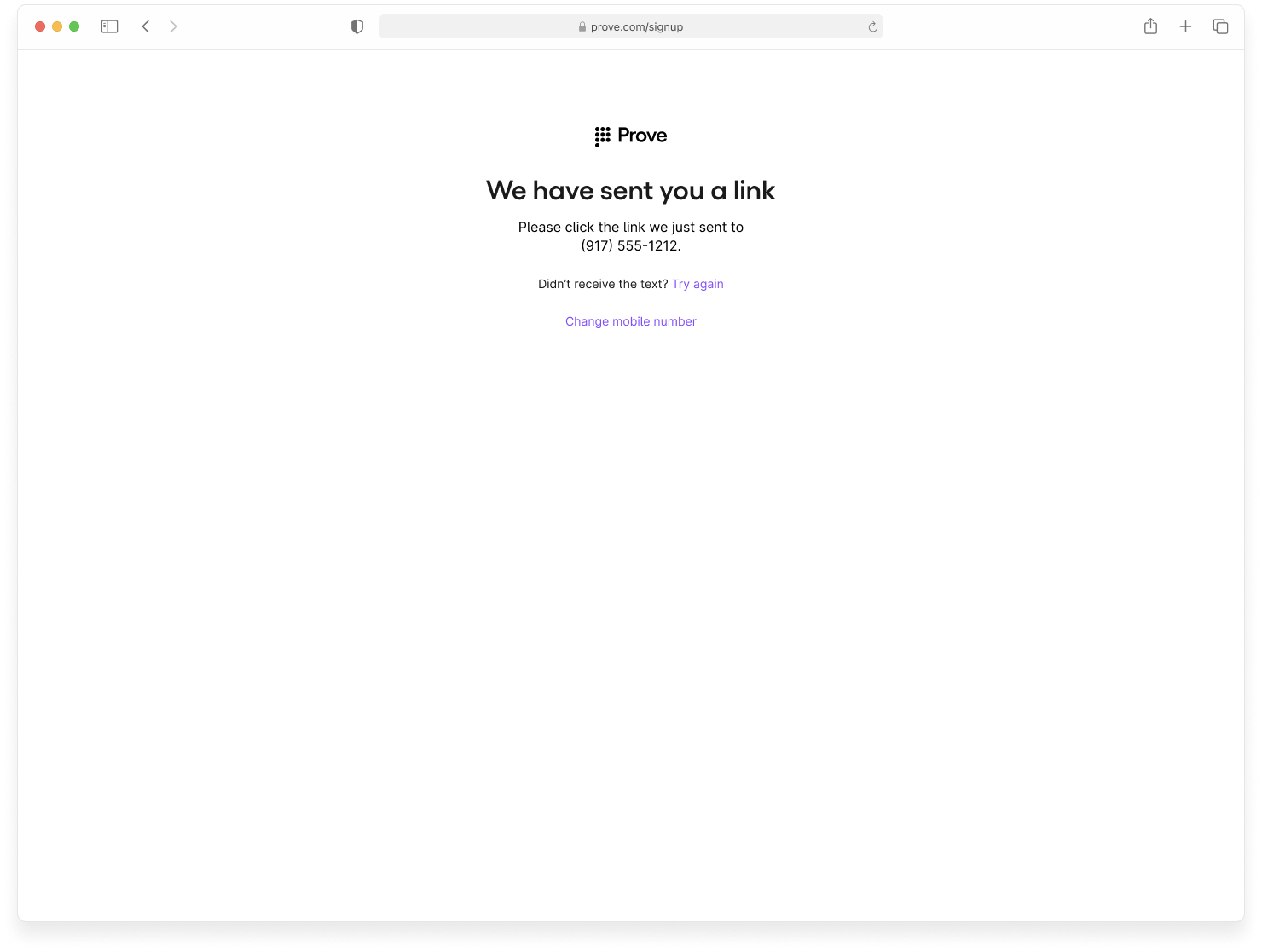
Page summary
| Flow | Page Summary Language | |
|---|---|---|
| Desktop | Check your Phone. A text message with a link was just sent to the phone ending in XXXX, the last 4 digits of the mobile number. |

