Prove Identity Manager solution
The Prove Identity Manager solution provides phone risk change events based on the connection between an enrolled consumer ID and their phone number via webhook. Updates can include, but aren’t limited to, the following attributes:- Phone Number Disconnects
- Phone Number Changes
- Line Type Changes
- Carrier Changes
Global availability
Identity Manager is available in the United States and its supporting territories.Country support is based on the E.164 phone number region.
Integration components
- Server-side SDK: Available in Go, Java, .NET, TypeScript, and JavaScript to handle OAuth 2.0 token management and API calls to Identity Manager endpoints.
- Webhook URL: A URL that Prove calls to send notifications of phone change events. This URL must be publicly accessible and configured in the Prove Portal.
Identity Manager enrollment flow
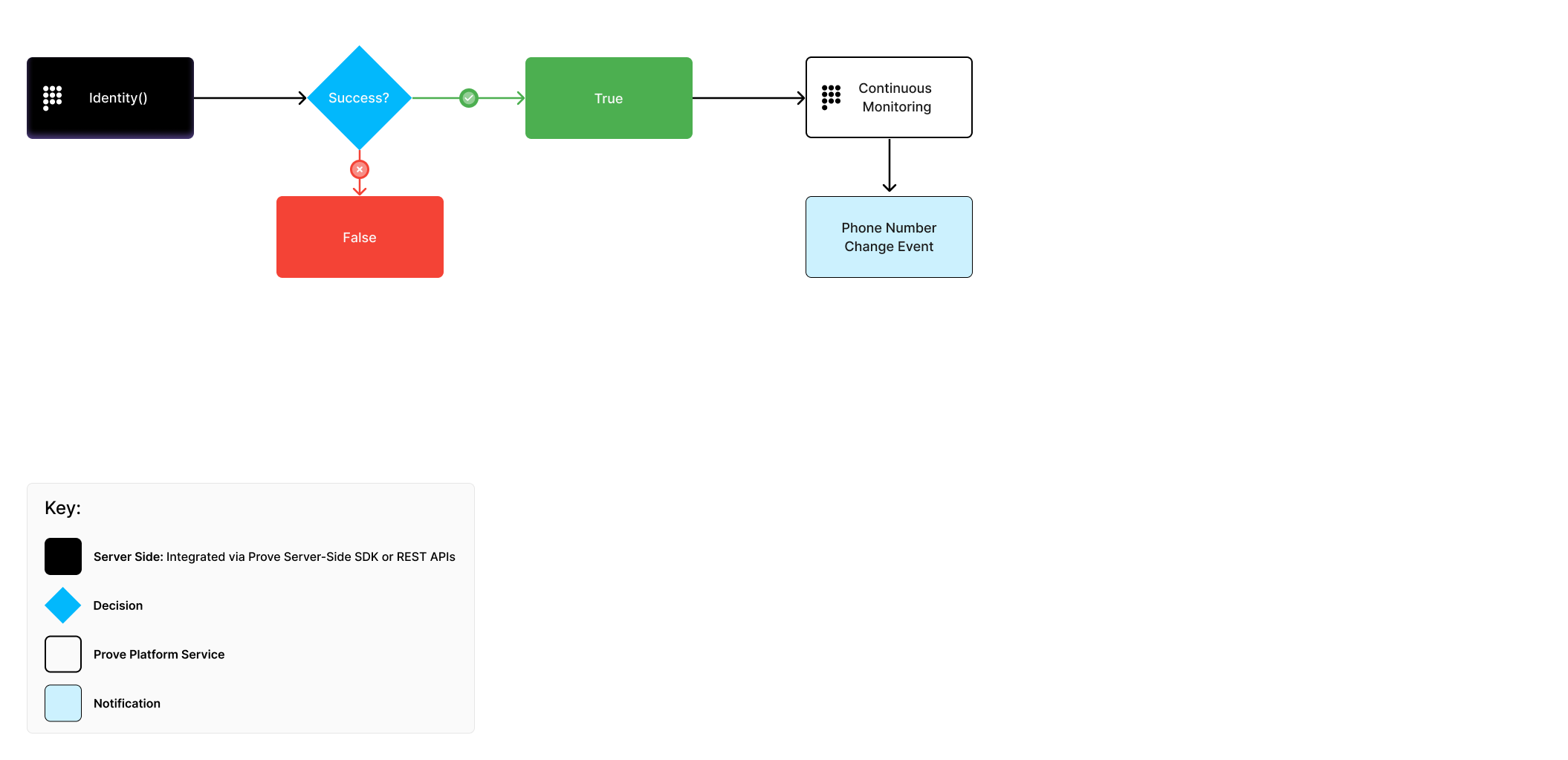
- The Enroll Identity call enrolls a single customer for monitoring using their phone number and unique identifier.
- The Batch Enroll Identities call allows enrollment of many customers at once for efficient bulk operations.
- The webhook sends phone number change event notifications.
Prove sends change notifications via webhook as the platform identifies and processes a consumer change. Webhook queuing for failed events isn’t available.
Identity management APIs
-
The Get Identity calls offer various ways to retrieve identity information:
- Return a list of all identities you have enrolled in Identity Manager.
- Get specific identity by ID.
- Lookup identities by phone number.
-
The Activate/Deactivate Identity calls control monitoring status:
- Activate sets an identity as active for monitoring.
- Deactivate stops webhook notifications without disenrolling the identity.
- The Disenroll Identity call disenrolls an identity from Identity Manager.

