Prove Pre-Fill for Consumers solution
The Prove Pre-Fill for Consumers solution streamlines online account creation by automatically filling forms with bank-grade verified consumer data via phone number. This reduces friction, improves CX, increases completion rates, and enhances security against fraud.Mobile Auth Add-On
Mobile Auth Add-On
The Prove Mobile Auth solution discovers an authenticated phone number without customer interaction, verifying possession without customer interaction.Operating behind the mobile network firewalls, Mobile Auth is immune to modern-day security threats used for on-device manipulation. These include device flashing, emulation, device cloning, device/SDK spoofing AI-enhanced bots, and more, stopping fraud before it even starts.
KYC Add-On
KYC Add-On
The Know Your Customer (KYC) solution screens customer data against anti-money laundering (AML) lists to mitigate risks related to security, bribery, corruption, and ensure KYC compliance. Prove also supports your Customer Identification Program (CIP) by validating the customers verified data against more than one data source.
Global availability
Prove Pre-Fill is available in the following regions:- The United States with its territories
Integration components
To implement, gather the following components:- Prove Platform server-side SDK: You can use one of the server-side SDKs on the back end of your web app. These are available in Go, Java, .NET, TypeScript, and JavaScript. The SDK handles OAuth 2.0 token management and simplifies the request and response handling. Using a different back end language? You can integrate using the API endpoints.
- Prove Platform client-side SDK: You must use the web, iOS, or Android client-side SDK on the front end of your web app. The client-side SDK handles all server calls for Mobile Auth, one-time password (OTP), and Instant Link possession checks and handles fallback features.
- Web or Native Application: Your app Prove integrates into.
Prove Pre-Fill flow
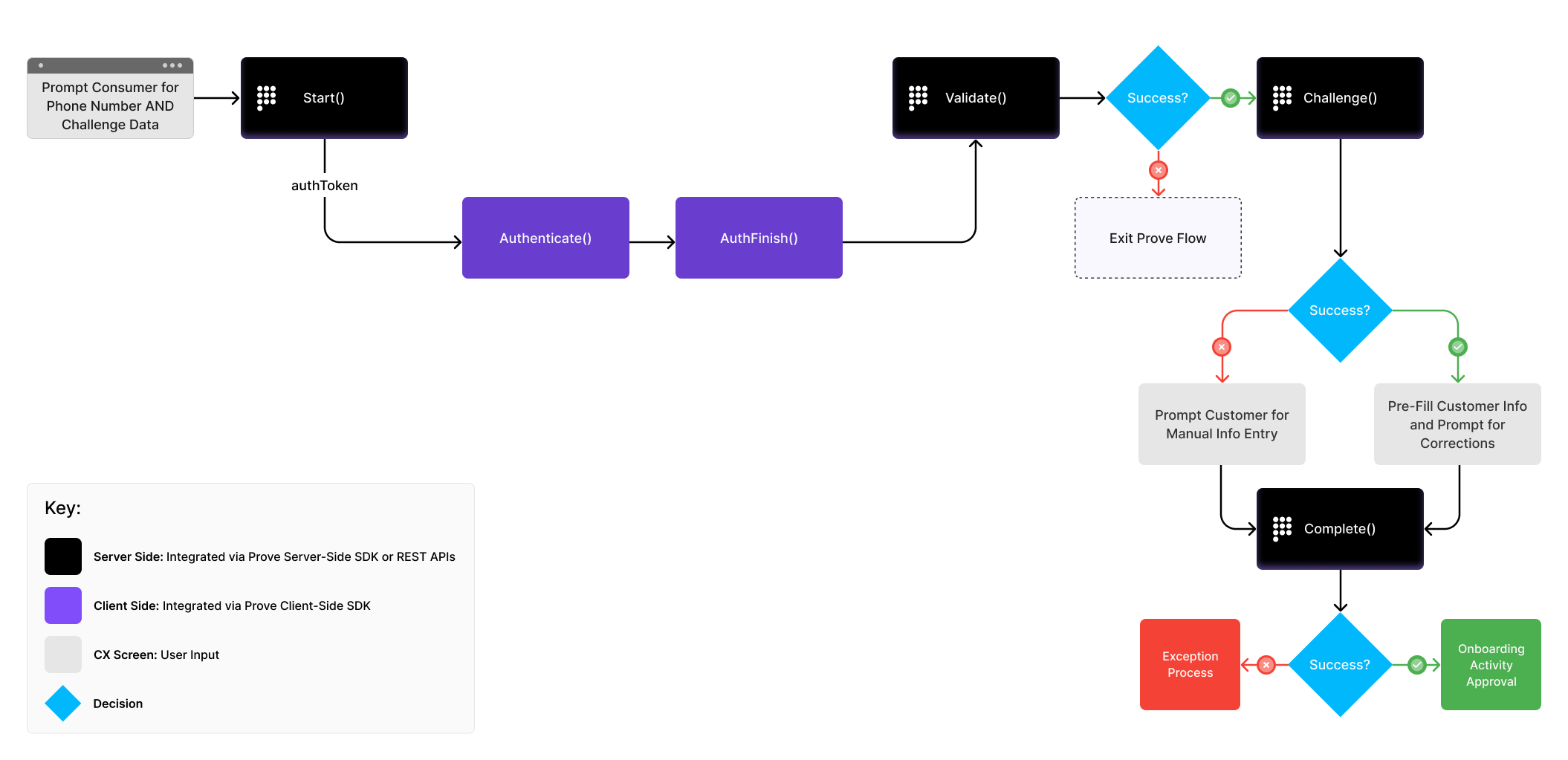
Prove Pre-Fill® with Mobile Auth Flow
Prove Pre-Fill® with Mobile Auth Flow
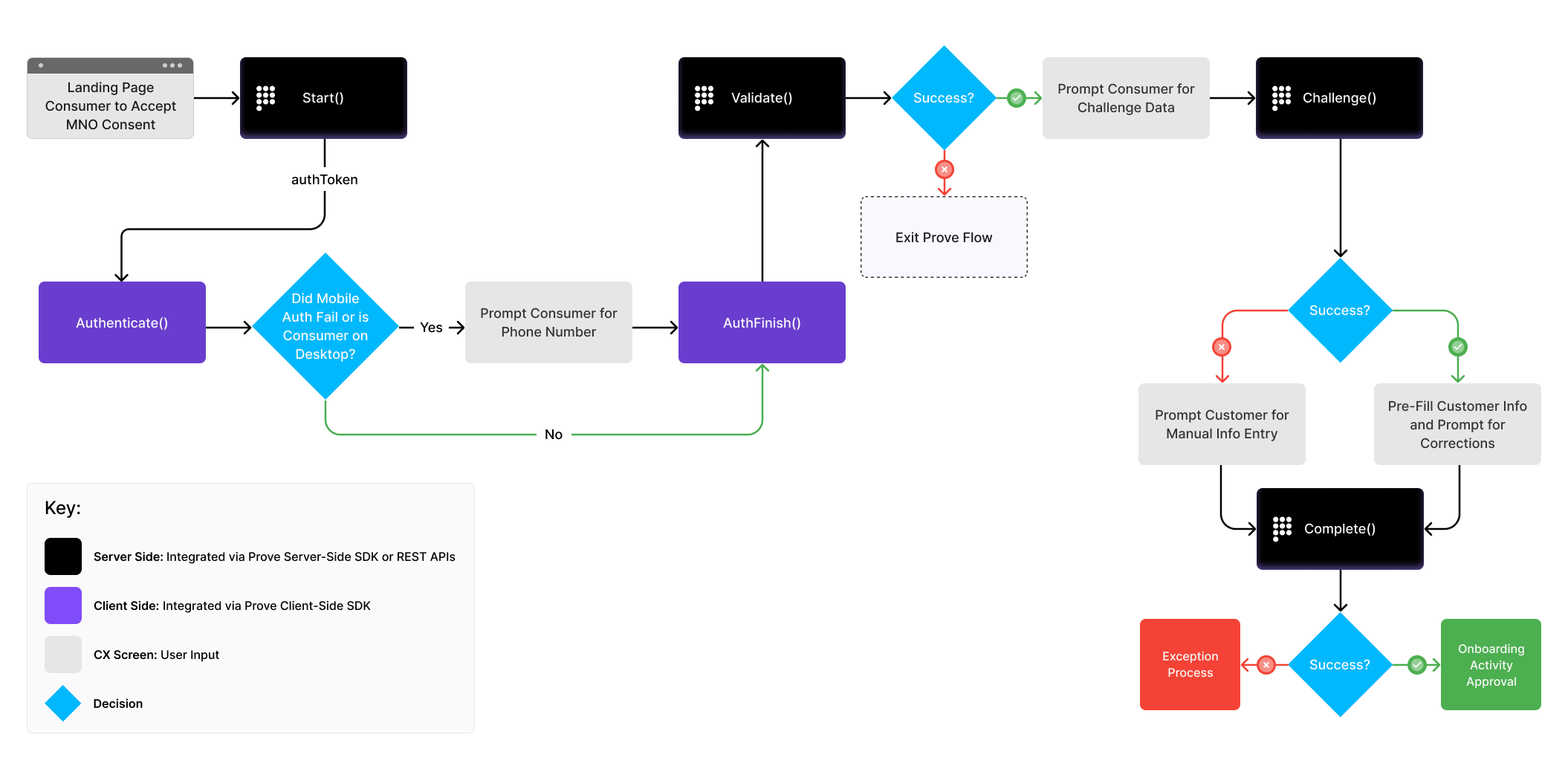
- The Start call generates the OAuth 2.0 token, initiates the session, and indicates whether the session is desktop or mobile.
-
The client-side SDK initiates the Prove possession check.
- For Mobile
- SMS OTP authenticates the customer by default.
- If you enable Mobile Auth, the SDK completes silent authentication with fallback to SMS OTP to authenticate a customer.
- For Desktop
- The SDK sends a fortified link within an SMS message to authenticate the customer, known as Instant Link.
- For Mobile
- The Validate call indicates whether Prove can authenticate the phone number the customer uses to complete a possession check.
- The Challenge call indicates whether Prove can authenticate the customer’s identity information with enough trust and assurance.
- The Complete call indicates whether the customer’s identity information matches the particular mobile number in real time.
The
/validate, /challenge, and /complete API responses includes the Global Fraud Policy (GFP) evaluation object, which provides authentication and identification results with specific failure reason codes.
