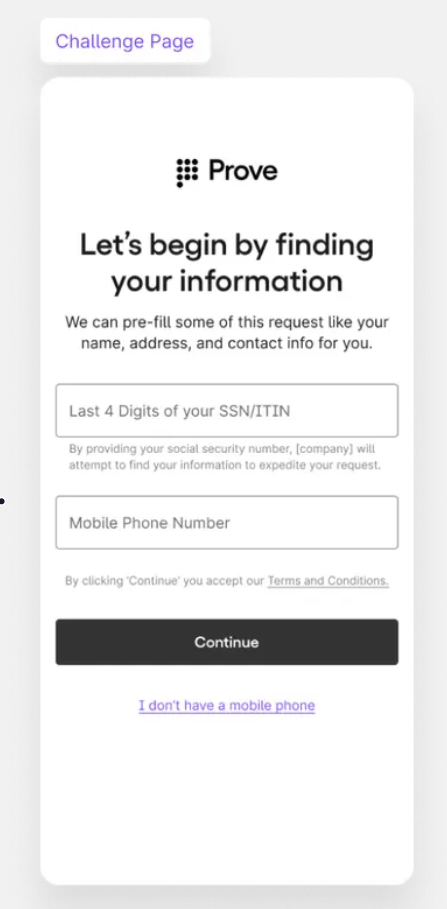
Page summary requirements
Page Summary Language: Let’s Begin by Finding Your InformationPage Summary Description: We can prefill some of this request like your name, address, and contact info for you.
Challenge Data and Phone Number Field
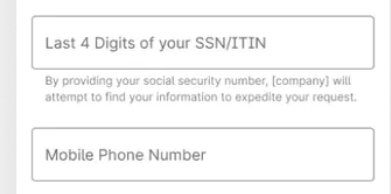
Data entry requirements
The table outlines your options for prompting the challenge data.| Contracted Solution | Customer Prompt Language Requirements | Required Challenge Data |
|---|---|---|
| Prove Pre-Fill | Customer can choose one from the following prompts: “Last 4 SSN/ITIN” “SSN/ITIN” “MM/DD/YYYY” “MM/YYYY” “MM/DD” | Last 4 SSN/ITIN Full SSN* Full DOB DOB - Month and Year DOB - Month and Day *If the customer is applying to open a demand deposit account (DDA), the customer must enter their full social security number (SSN) for the challenge |
| Prove Pre-Fill with KYC | ”Full SSN/ITIN” | Full SSN |

