Prerequisites
Begin by implementing Step 2: Authentication to authenticate the user’s device. This step is crucial as it establishes a trusted connection between the user and their phone number, which is the foundation for the Bot Detection solution.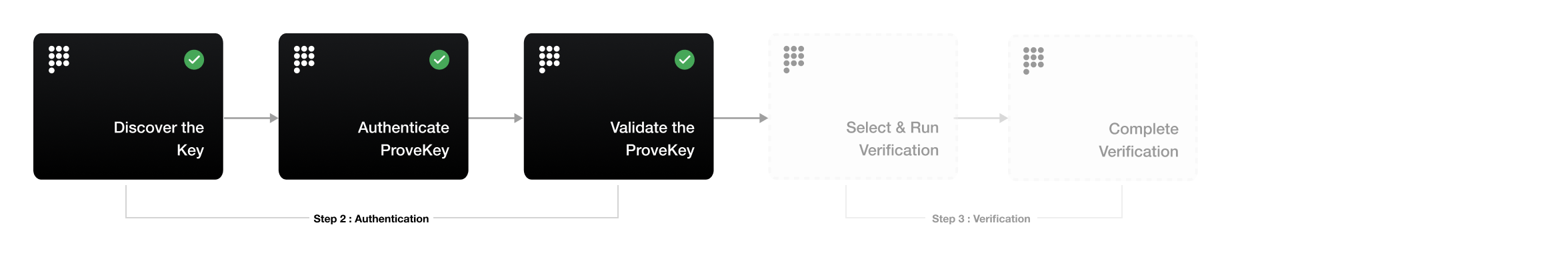
Call the Verify Endpoint
Make a request to the Include the following required parameters:
/v3/verify endpoint including the Authorization header. Generate a bearer token as outlined on the Authentication page.cURL
phoneNumber: the phone number of the customer.verificationType: the type of verification. Set this value tobot.clientRequestId: client-generated unique ID for a specific session. Use this to identify specific requests.
emailAddress: the email address of the customer.
ipAddress: the IP address of the customer’s device.
userAgent: the user agent of the customer.
clientCustomerId: the client-generated unique ID for a specific customer. Use this to link calls related to the same customer, across different requests or sessions.
clientHumanId: a client-generated unique ID for a consumer across business lines.
proveId: the Prove ID associated with the customer, if known.
Process the Response
The response includes comprehensive identity information and verification results:
Example Response
success: the result of the verification.correlationId: the unique ID that Prove generates for the flow.clientRequestId: the client-generated unique ID for a specific session, provided in the request.phoneNumber: the phone number provided in the request.proveId: the unique Prove-assigned ID tied to the consumer.provePhoneAlias: the unique Prove-assigned ID tied to the phone number.identity: the verified identity information. This object has:assuranceLevel: theconfidence level (AL-1, AL0, AL1, AL2, AL3).reasons: array of reasons for the assigned assurance level. Refer to the Assurance Levels documentation for more details.
evaluation: object containing the results of the authentication and risk evaluations. Refer to the Global Fraud Policy for more details.
clientCustomerId: the client-generated unique ID for a specific customer.clientHumanId: a client-generated unique ID for a consumer across business lines.
Sandbox testing
Test users
The following test users are available for testing Bot Detection using the/v3/verify endpoint in the Sandbox environment. Use these test users to simulate different verification scenarios and outcomes.
| Phone Number | First Name | Last Name | Verification Type | Expected Outcome |
|---|---|---|---|---|
2001004051 | Ewen | Brimilcome | bot | Success |
2001004052 | Hilary | Kumaar | bot | Failed |
Use these test phone numbers exactly as shown. The sandbox environment doesn’t validate real customer information.
Testing steps
- Ewen
- Hilary
Use test user Ewen Brimilcome to verify a successful verification:

